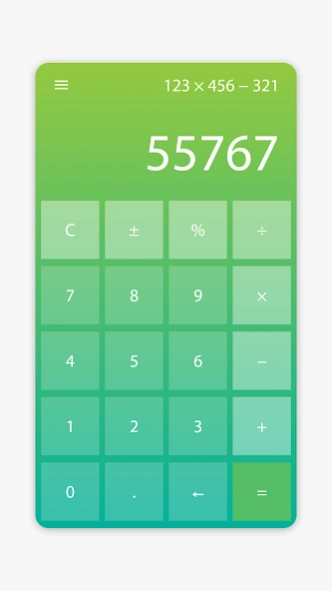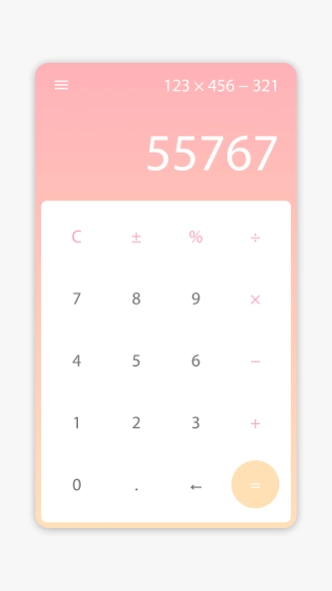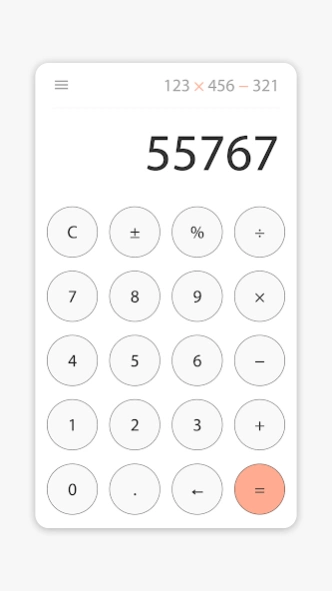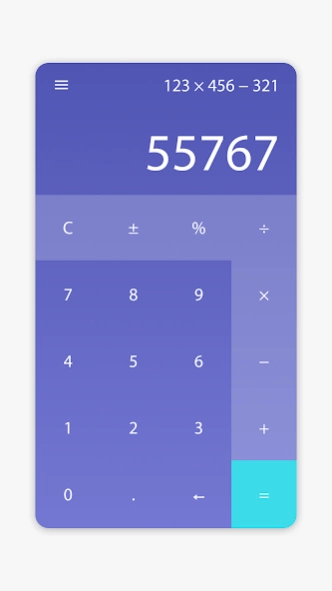Minimal Calculator 2.2.9
Free Version
Publisher Description
Minimal Calculator - Calculator Simple, fast and smart Many beautiful themes
I'm Minimal Calculator - the perfect calculator for Android. I'm easy to use and beautifully designed to do things better than your phone or handheld calculator ever did.
I can change the theme every day if you like. You can choose your favorite topic in the list of my topics
I love saving you time and effort. I remember everything you calculate, and let you review it anytime, making me perfect for shopping, doing homework, balancing checkbooks, or even calculating taxes. And if you quit the calculator and go do something else, it's all still here when you come back. You'll never need to type the same calculation twice again.
I'm attractive and effective and I make great use of your big, beautiful display:
- I can change the theme to your liking, I have a rich and beautiful theme collection.
- You'll never forget where you are in a calculation - I show you exactly what's happening at all times
- I remember everything, so you can take a break, then come back later and pick up where you left off
- I show your calculations in clear, elegant type that's easy to read, with commas just where they should be
- You can use backspace anytime to correct a simple mistake, instead of starting over
- Use memory to keep a running total you can actually see
- My percentage key shows exactly what it did, so you're not left confused
- My intuitive, lovable design makes it simple to do everyday calculations on your phone or tablet
- I will help you get the highest score in math tests at school.
Let Minimal Calculator and your phone or tablet finally put that handheld calculator to rest!
About Minimal Calculator
Minimal Calculator is a free app for Android published in the Teaching & Training Tools list of apps, part of Education.
The company that develops Minimal Calculator is Smart Mobile Tools. The latest version released by its developer is 2.2.9.
To install Minimal Calculator on your Android device, just click the green Continue To App button above to start the installation process. The app is listed on our website since 2024-01-03 and was downloaded 1 times. We have already checked if the download link is safe, however for your own protection we recommend that you scan the downloaded app with your antivirus. Your antivirus may detect the Minimal Calculator as malware as malware if the download link to com.fragileheart.minimalcalculator is broken.
How to install Minimal Calculator on your Android device:
- Click on the Continue To App button on our website. This will redirect you to Google Play.
- Once the Minimal Calculator is shown in the Google Play listing of your Android device, you can start its download and installation. Tap on the Install button located below the search bar and to the right of the app icon.
- A pop-up window with the permissions required by Minimal Calculator will be shown. Click on Accept to continue the process.
- Minimal Calculator will be downloaded onto your device, displaying a progress. Once the download completes, the installation will start and you'll get a notification after the installation is finished.